There are two ways to integrate with WordPress.
Easy CRM Method #
WordPress websites are available directly through the CRM itself. If your website hasn’t been built yet this is a great option for hosting and integrating all in one.
Existing WordPress Website #
- Inside your WordPress dashboard navigate to PLUGINS > ADD NEW.
- Look up the LeadConnector Plugin and install.
- Once activated go into the plugin settings and find the API code field.
- Go to the NeuLevel CRM and click on SETTINGS > BUSINESS PROFILE
- Scroll down till you see the API KEY
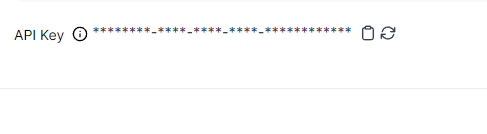
- Generate an API code if it is your first connection. If not just copy the existing API and paste it into LeadConnector plugin settings.
- Confirm connection and you are all set to run web chats, forms, and surveys in your WordPress installation.







Leave A Comment