In order to take advantage of NeuLevel Automation, navigate to the AUTOMATION > WORKFLOWS tab within the NeuLevel CRM.
- Click on Create New Workflow in the upper right hand corner.
- Choose a template or start from scratch
- Give your automation a name at the very top of the page.
- Add a trigger action – this is the action you want to track in order to start the automation.
- Add sequential actions, notifications, and delays between automations.
- Test your workflow before publishing.
- When you are ready to publish, toggle from Draft to Publish and click SAVE.
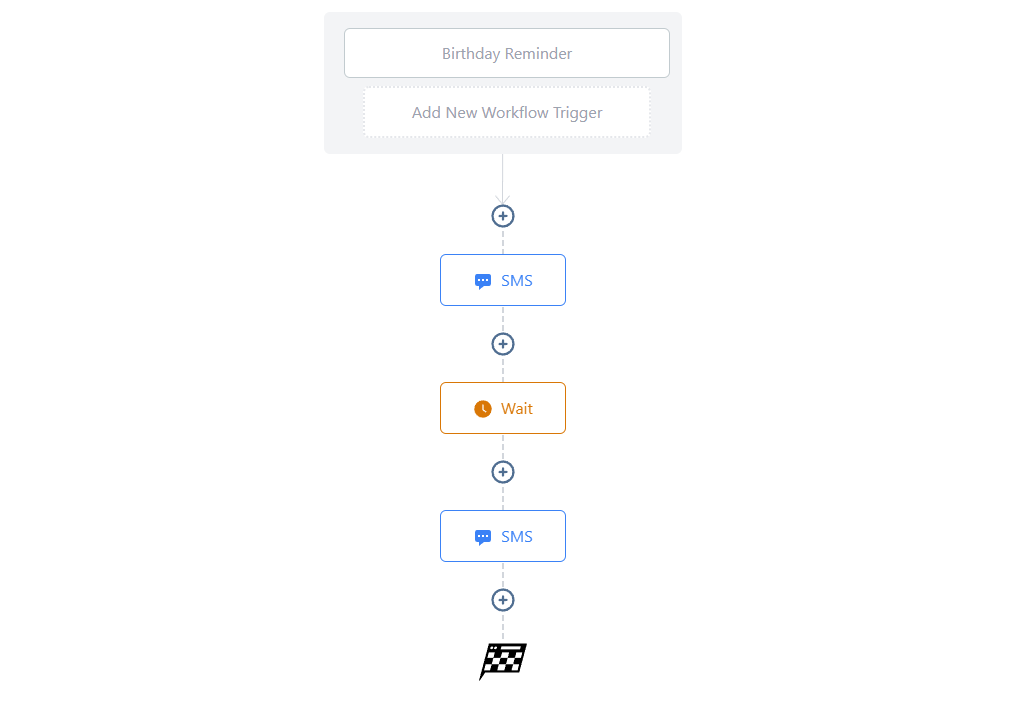

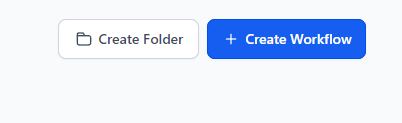
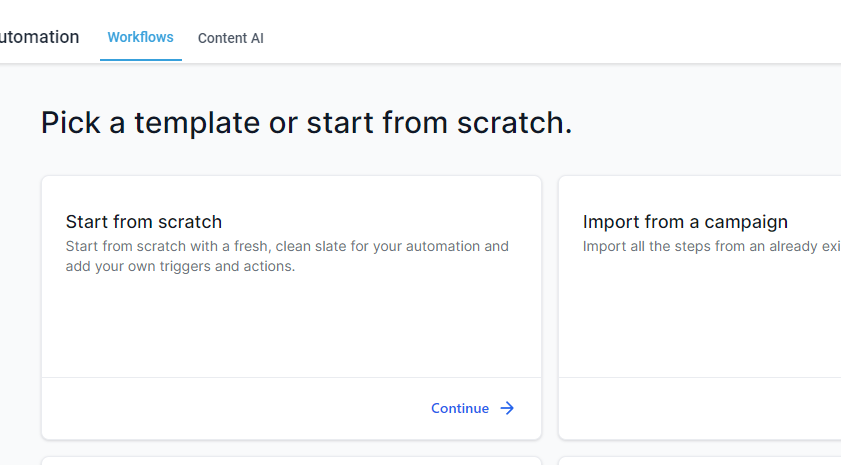
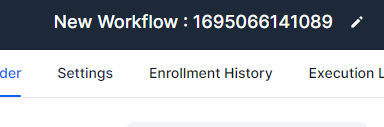
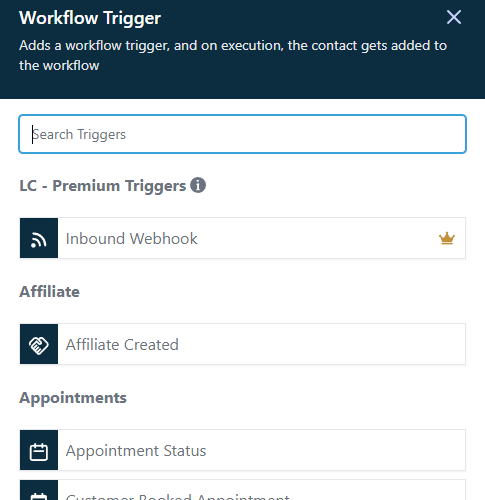
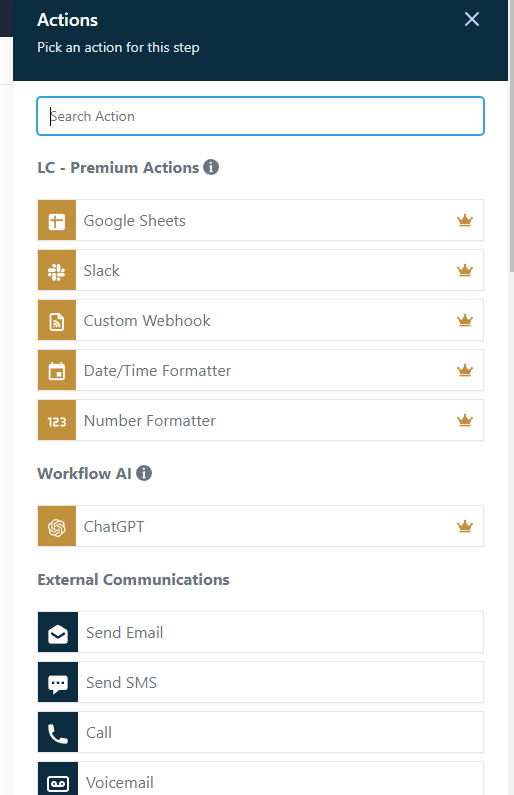




Leave A Comment