Adding a custom question or field to a form or survey in NeuLevel is quite simple.
- First navigate to the SITES > FORMS tab.
- Click on add new form or edit existing form.
- In the right-hand form options menu, click on CUSTOM FIELDS.
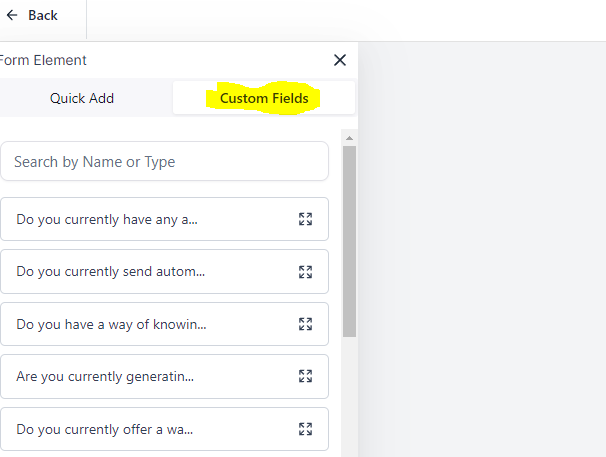
- At the bottom click on the blue button
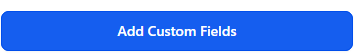
- Choose your desired field type and fill out appropriate parameters.
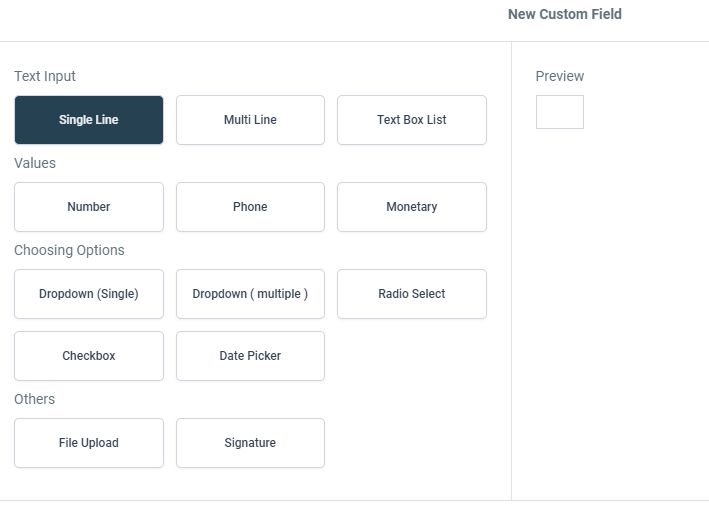
- Save the field and use it by selecting from the custom fields menu you started on.







Leave A Comment