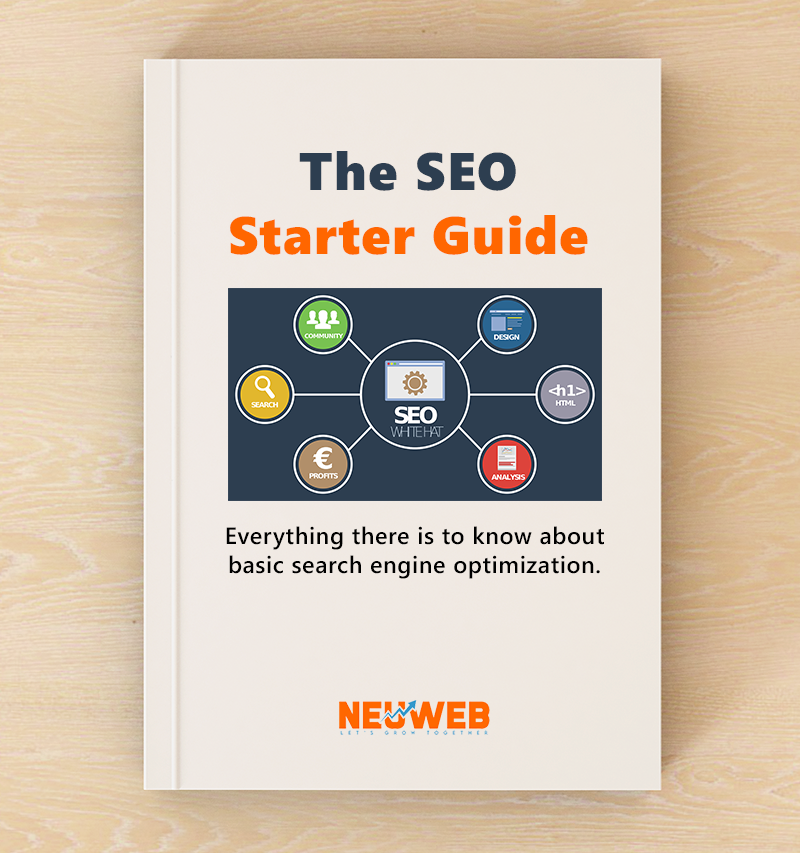What You Need To Build A New Website – Web Design Checklist
Building a new web design checklist can be a daunting task so we’ve tried to make it a whole lot easier for you. The following list is a complete audit of all website content that should be provided by your marketing agency in order to create the best website possible. Please consider writing or obtaining all of the following information in preparation for your next web design overhaul. If you find that you are missing or need help gathering this information, let your marketing agency know and they can discuss the availability of copywriting and creative content services. Let’s start with the basics.
Basic Business Website Information
Every new website should begin by obtaining a full audit of your marketing efforts. Identifying your goals, branding, and marketing message is essential to creating an effective design that truly captures your audience’s attention.
Domain Name
Your domain name is the URL you plan on using for your new website build. It is important to choose a domain name that has a high potential to rank authority. Your domain name should include your brand name, marketing message, or choice keywords related to your service or product for easier ranking. Addresses like .com, .org, and .biz are most acceptable for local businesses. You will want to purchase a domain name through your hosting provider in order to keep things simple.
Hosting Provider + Login Info
Many design agencies will require your hosting login information or may offer custom hosting packages themselves. This is because many settings in the back end of your server must be tweaked, updated, and connected to different parts of your website in order to make it work properly. Many platforms allow you to add partners or custom user logins so you can retain full control while allowing developers to access important areas. For most clients, we recommend WordPress Basic From Inmotion Hosting. It’s cheap, fast, and excellent for any website application.
Customer Relationship Management (CRM) Software:
You’ve probably heard the term CRM when talking to marketers. A CRM is an application used to manage organize and maintain customer relationships from the first time they see an ad, all the way through to lifelong customers. It’s a central digital hub for all your online marketing, sales, and support needs. Some popular CRMs include HubSpot, Keap, and Mailchimp. CRMs often integrate seamlessly with your website making them invaluable to your business. At NeuWeb we’ve developed one of these extremely powerful systems with all the bells and whistles without the enormous monthly bill. Contact us today to see how you can get a free live demo.
Email Provider and/or Autoresponder
Many local businesses are also harnessing the power of email and text messaging to reach their customers more easily with new offers and exclusive deals. If your business uses an email service make sure to include that information for your web designer during the planning phase.
Preferred Keywords In Your Industry
Nobody knows your business better than you. You know the terms customers use, what their common questions are, and how to most effectively communicate with them. Creating a list of common keywords for your industry can be a great delight for your content creators when designing a new website.
How Would You Organize Your Main Menu?
One common problem in communication between designers and business owners is how many pages do you really have. To avoid long back-and-forth messages with your developer, create a full list of every page you can think of that you want on your website. It’s okay to go overboard here and make a longer list. Your designers will whittle it down to the best and most important items and work to combine pages into a cohesive user experience for your prospects. The more content you have, the easier it is to design an effective site.
Craft Your Marketing Message:
The number one problem in web design is not understanding your own marketing message. Defining your message sets the tone for everything that happens afterward. The following questions are the most significant to answer before building a new website.
-
- Who Are You?
- What Do You Do?
- What Is The Benefit To The Customer?
Important Website Content:
They say “Content Is King.” We agree. Anything and everything you have that is accurate to your business should be taken into consideration. Old blog posts, sales fliers, event calendars, logos, videos, photos, you name it! Collecting a database of digital assets will be important for any business wanting to have success in being found online. Content comes in a variety of ways and don’t be afraid to dig out some old historical pieces as well.
- Statistics, awards, accolades
- Brand Logo
- Images/Videos
- Privacy Policy
- Terms & Conditions
- List of all services (Include the following for each)
- Images/Videos
- Brief Description of service
- Benefits of the service
- Short explanation of your process
- Endorsements/affiliations
E-commerce Products
For those of you who operate in the ecommerce space, you will want to prepare a full product list in a spreadsheet for your developer to easily upload and manage your inventory. A common platform for ecommerce and WordPress is called Woo commerce. Here is a tutorial on how to prepare a .csv file for product upload.
- Excel (.csv) File With All products and the following information:
PRODUCT: Name, description, price, sale price, quantity, shipping price, weight, SKU, dimensions, Product photos, videos, product reviews,
About Your Company:
Here is your chance to brag a little! Dive deep into your company values and mission to create a clear picture of who you are. Some companies ask to leave staff picture off their site but we recommend the more faces the better. People want to know that they are being taken care of by people. A face and a name help make that connection. Customer testimonials are absolutely essential to winning your viewers trust and getting them to take action.
- Brief Company History (timeline, highlights, etc…)
- Vision & Mission Statements
- Certifications, Memberships, or Accreditations
- Team Members (Name, Title, Short Bio, Headshot)
- Tagline or values
- Customer Testimonials
Contact Information:
Of course you can’t be finished till your prospects know how to contact you. Make a complete list of contact information, locations, and links to other profiles your company owns.
- Email, phone, address, fax or other primary contact methods
- Designated email for form submissions
- Social Media channels and links
- Team Photo
- Office Hours
Blogs and Press Releases:
Have you or your company ever been featured in a news article, blog posts, or tv appearance? Gather any content releases that show a positive public relationship or help your customers solve a problem.
- Name of Blog
- Any previously written articles, Press Releases, or news pieces
Final Thoughts
Undergoing a website overhaul or even starting from scratch is a big undertaking. Hopefully we’ve made your job a little easier and given you plenty of good things to consider in our new web design checklist. Most agencies are willing to help you create the missing pieces and we wish you the best of luck on your next adventure!