The Complete SEO Starter Guide
Everything You Need In One Simple SEO Starter Guide
Think back to when you first got into business or when you launched your first website. You probably thought, “This will be easy, If I build it they will come!” If you have an amazing business and a stellar product or service, there should be lines of people waiting to get a look inside. Maybe you also thought a few months later, “Where did all the momentum go?” Your initial word-of-mouth marketing has run its course and you are no longer getting leads through your website. Maybe you even post on social media every day without seeing a big spike in followers. Finally, you decided to try a blog. I mean all these internet entrepreneurs seem to get it to work for them, right? Yet, you find it takes forever to write the post, connect it to your offers and promote it. In the end, only two people saw it anyway.
You’ve put so much work into it but people still aren’t finding your business accessible. What if there was a much better way to get traffic from new prospects and make them stick around? Close your eyes and picture this: instead of a waste of time, see your website as a virtual version of your business staff. It’s your best salesman. Your go-to guy! When people are searching online for answers to their problems, your site shows up on the first page of Google and they are led to your problem-solving content. You end up turning off personal notifications from social media because people are constantly finding you even when you’re not posting much. It is possible.
So What’s The Secret Sauce? Search Engine Optimization (SEO)
You say, “Oh Come On” not that obscure keyword thing marketers are always talking about but nobody understands… That stuff is so scammy. You’d be surprised how much we hear that response. Like any business, there can be some shady people out there but we promise you SEO is without a doubt the number one way to secure your long-term growth online. It doesn’t have to be super techy or intimidating. In fact the more you understand what SEO is and how to ethically take advantage of the tools available, the more it just makes sense.
What Is SEO (Search Engine Optimization)
SEO simply means Search Engine Optimization. This broad term applies to a variety of tactics used to improve website and content rankings in search engines like Google or Bing with the intent of driving more traffic to the page.
At Neuweb we break these tasks down into 3 primary categories(you’ll see 3 comes up a lot):
- On-Site SEO – Involves page structure, grammar, tags & Metadata, and keyword phrases all done on your website to improve searchability and rankings in Google.
- Off-Site SEO – As the name implies this refers to actions done off your websites such as local listings, press releases and backlinks from other sources, indexing your site, and geotagging.
- Performance Optimization – This is the technical side of things and has to do with improving website load times, mobile-friendly compliance, and restructuring links to fit best practices.
Because It is the most actionable we will primarily be talking about the first step: On-Site SEO in this guide.
Now let’s move on to 3 Action Steps to help you rank higher in the next 30 days.
On-Site SEO
Action Step 1: Keyword Research
In order to reach your audience you need to know what they are searching for before planning your content. The term “keyword” is a bit misleading, because it’s not limited to a single word. Keywords are the phrases in your web content that make it possible for people to find your site via search engines. Sometimes also called “keyword phrases” or “search query” … It’s what you type into Google to answer your question.
It All Started With The SERP (Search Engine Results Page)
The SERP stands for Search Engine Results Page. It’s the page that comes up when you ask to google a question. On this page, there are multiple ways for your business to rank and although you’ve seen it thousands of times, you may not realize how the page is structured to help your business grow. Here’s how it’s relevant to your research:
There Are 5 Opportunities To Be Seen On The Search Results Page
- Paid Advertising – results that show here have a little “ad” icon next to them and are reserved for businesses bidding for ads for the related search term. They are the number one place people click and cost varies depending on how much competition is going after that specific phrase.
- Featured Snippet – Google is really good at finding data all over the internet and putting it in one place. If there is enough information on a given topic Google condenses the material into a small box of featured content on the topic.
- People Also Search For – this section is a nice place to see what else is related to the topic searched and can be useful to marketers in determining closely related key phrases.
- Organic Results – These listings show up naturally based on their individual on-site SEO strengths. Also known as “Natural results” this is where the goal of SEO is fixed. To show up first in the organic search results.
- Local Map Pack – The top 3 geographic locations for local business searches are shown in a Map 3 Pack that looks like a miniature version of google maps inside the results page. SEO also focuses on taking up this space as well for maximum exposure.
Why Talk About The SERP?
Gaining a working knowledge of how the SERP listing is structured will tell us all we need to know to optimize our website. At first glance, all these results may look the same and that’s because they follow a specific format. The following 3 data points will determine your listing:
- Page Title (tag) – The name or title of your page (may include business name by default)
- URL (slug) – The actual web-addressed location of your business online.
- Meta Description – The first 300 characters explain what the page is about.
All search engines use these 3 pieces of your page to determine the quality, relevancy, and authority your content has as a valid result for their users.
Okay Great. Now That We Understand SERPS…
“Could You Please Teach Me How To Find And Use My Keywords?”
When selecting keywords you want to follow yet again another rule of 3’s. You are looking for 3 primary qualities in a keyword or phrase.
- Search Volume – Determine if there are people searching for this already.
- Competition – Find out how much competition there is already in results (including paid)
- Relevance – Double check to make sure the topic makes sense to your product offers.
Aiming for a good balance of the three will give you the best success. High Search Volume, Low Competition, and High Relevancy are your target marks.
Where Can I Go To Find Keyword Search Data?
That’s a great question! And we’ve got an answer. One of the best tools is absolutely free and it’s called UbberSuggest.io. Simply type in your ideal keywords and watch the magic. You can access volume and competition reports easily for each word or phrase. We use it often as a starting point for campaigns. See the graphic below for tips:
Collect a list of 10-15 Keywords to start with and expand later as needed.
What Does A Good Keyword Look Like?
Well… Here are some examples!
| Industry | Low Volume | High Competition | Not Relevant | PERFECT |
| Roofing | New flashing technology easy seal roof vent sandstone color | New Roof | Fix A Wheelbarrow | Best Shingles For Residential Roofs |
| Med Spa | Terrible microblading eyebrows gone wrong in 2021 | microblading | 3 day gym pass | Best Microblading Techniques For Thick Eyebrows |
| Mortgage Officer | Easy home loans affordable for missionary travel work | Home Loans | Backyard Fence Ideas | Home Loan Mortgage Calculator |
Action Step 2: Add Keyword To Website Pages
We have a list of relevant and targeted keywords that we believe will do well in search results, Now we need to add them to our website!
Depending on what platform your website is built on you may have a variety of options to edit your pages. If you use WordPress, we recommend installing the plugins Yoast SEO and Hide SEO Bloat to get the most powerful SEO experience without the slow speeds. It will make your life much easier… I promise!
Regardless of your platform let’s show you where to use these keywords…
Your Keyword Does NOT go on every page and will hurt your search results if you use it too much in a spammy fashion. Your keyword must be worked into your copy in a natural human way. There are 6(multiple of 3) primary places you will need to add your phrases:
- Page Title Tag
- Url (Slug)
- First Paragraph
- Subheading Tag
- In At Least 1 Image alt tag and description
- Once every 200-300 words in the copy
If you need help finding where to place this information, reach out to your developer or schedule a no-obligation consultation with one of our team members at NeuWeb.
Congratulations! You’ve now done the biggest step in on-site SEO
Action Step 3: Start A Blog And Repeat!
Awesome, you are doing amazing but if you’d like to really see some massive results over the next 6 months we recommend starting a blog. Repeat the steps above to research a handful of topics and keywords that fit your products. Then create blog posts 500-1200 words long following the keyword best practices. Don’t forget to include a relevant offer and call to action in your blog post. Also, add an internal link somewhere in your blog post to your relevant service page on your website to maintain a proper linking structure.
Off-Site SEO
Action Step: Google My Business Profile
On-Site SEO is pretty labor-intensive, so let me give you an easy off-site task to kick-start your optimization efforts! One of the most undervalued assets for your business is your GBM profile. Many business owners fail to claim and verify their listing, let alone update it to match their information. Yet, this is the primary profile Google uses to determine the legitimacy of your company. Here are 3 simple steps to fix your listing.
Claim and Verify Profile
To claim your business profile navigate to your google chrome browser and type in your business name into the search. If you’ve claimed the business already you will see a blue badge saying you manage the business. If not you will have the option to click “Own this business?”
Fill out the necessary information to verify your ownership, add basic details, and allow Google to send you a postcard.
Your postcard will arrive in 3-5 business days and will contain a code. Log back into your Google business profile and select “verify.” enter the code and you’re done! Your business is officially recognized by Google.
Update Business Information
Now that you are verified, update your hours of operation, business type, address, phone, email, descriptions (using keywords, services, and location), and any other relevant information including photos. The more complete, the better the ranking.
Add Signals To the Website
Now we have to tell Google that your website matches your profile. Go to your website and add all the business information including a link to your business pinned on google maps to show Google they have the right information and your website is truly trustworthy.
There You Have It! You are already ahead of 63% of businesses after completing these steps in this guide.
Performance Optimization
Action Step: Speed Up the Website
Finally we need to speed up your website and make it easy for users to navigate. Here is a quick checklist of speed optimization techniques to use on your website (note: some only apply to WordPress)
Website Speed Checklist
- Use a performance checker like GTMetrix to determine website speed grade and possible defects
- Use speed optimization plugins like WP Rocket to speed up WordPress sites
- Non-WordPress Sites enable server caching and optimize images and files for compression
- Use a CDN(content delivery network) like CloudFlare (free) to deliver content faster
- Reduce Video sizes and javascript load times
- Put Java script queries in the footer and compress CSS Files
- Upgrade hosting to a dedicated server
The End
We hope you’ve enjoyed this comprehensive starter guide to SEO for local businesses. While it can be highly technical it doesn’t have to be difficult and we know that by implementing these best practices into your business that you will see an increase in organic traffic in 30 days or less.
Now it’s up to you!
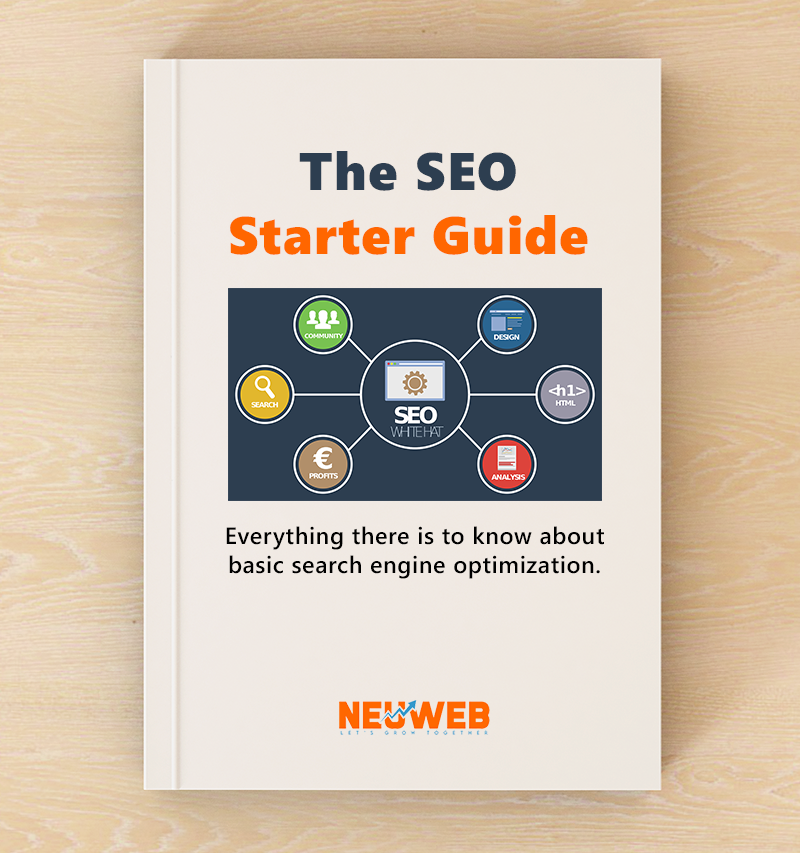
Explore Our Services
Connect With Us
Connect With Our Marketing Geniuses
Ready to elevate your marketing efforts? At NeuWeb, we’re here to help you achieve your business goals through innovative marketing solutions. Whether you have questions, need a consultation, or want to discuss your specific needs, our team is ready to assist. Complete the form, and we’ll get in touch with you shortly.
GET IN TOUCH








