To add users and give them access permissions, navigate to the SETTINGS > MY STAFF tab of the NeuLevel CRM
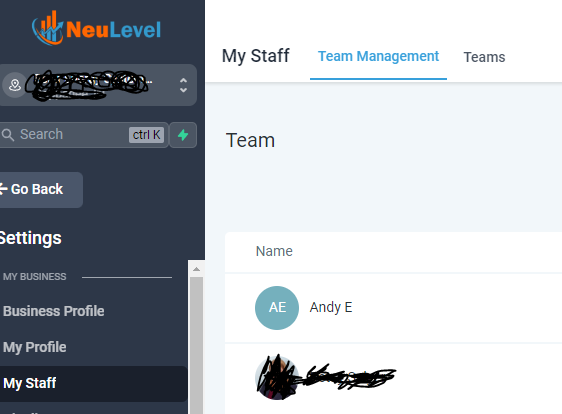
- Click the
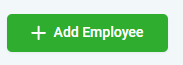 Button in the upper right hand corner.
Button in the upper right hand corner. - Go through and set each of the staff members available configurations and basic info: User info, User permissions, User Roles, Calls & Voicemail, User Availability, User Calendar Config.
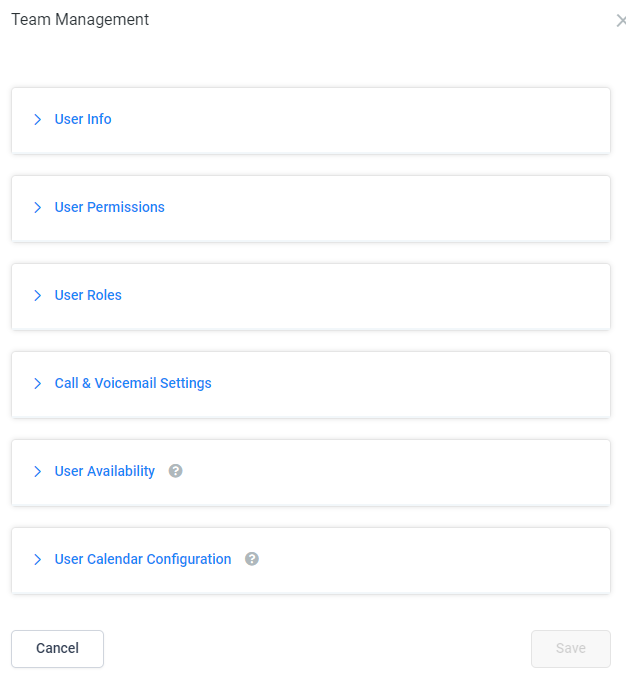
- Save staff info to add them to your team. Email will be sent automatically to their inbox.
- Add staff members and organize them into teams under the TEAMS tab.
- Edit user permissions or access anytime by returning to STAFF Tab.







Leave A Comment